Now that you have it installed her is how to run it. Double click icon on desktop, it looks like this. Windows Vista and 7 users will get the User account control thing just click yes.
Now you will see screen below. Click cleaner then click analyze. This may take several minutes depending on how long it has been since you cleaned out your temp internet files.
Now you will see next screen. This shows you what it found that can be removed. Click run cleaner. If you get a popup window asking you if you are sure click yes. I always click the box telling it to not show this popup again.
This next screen shows what it removed. Now on left side click registry.
Now you should have the screen below. Click scan for issues.
When you see next screen click fix selected.
Now you should seen next screen. Click yes and save a backup to your computer, I always fix a new folder in my documents called registry backup. If you do not know how to do this leave comment below.
After you have saved a backup of your registry you will seen screen below. Click fix all selected issues.
Now you should see screen below. Click close.
You may want to scan for issues again untill you see no issues found, as in last screen.
If you have any problems with this let me know by leaving comment below.







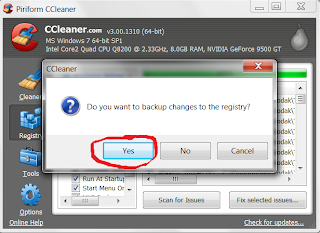



No comments:
Post a Comment